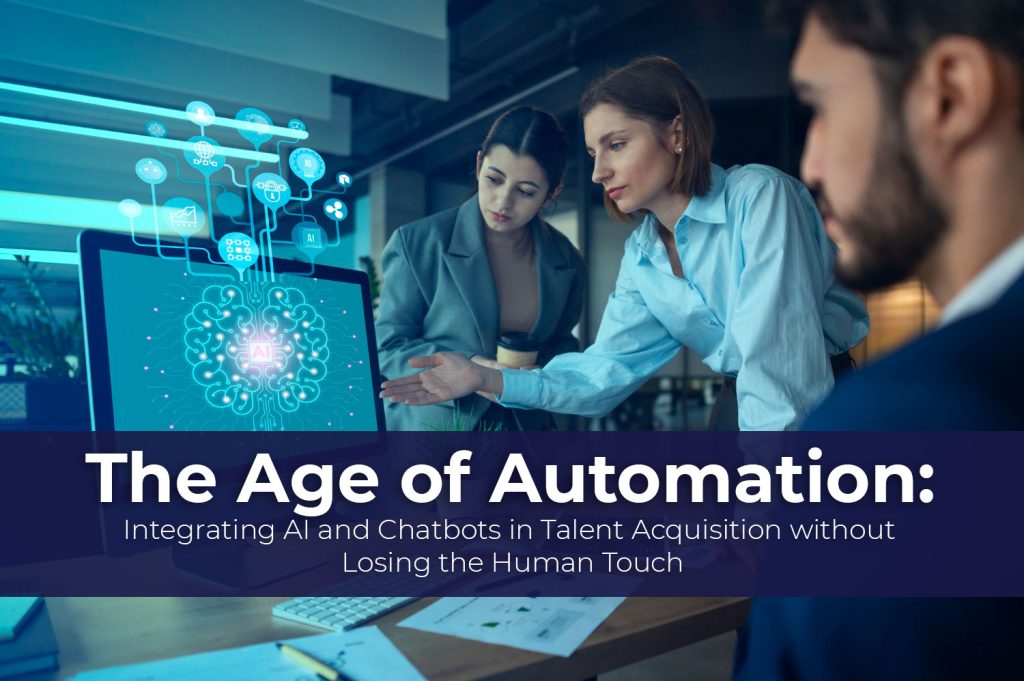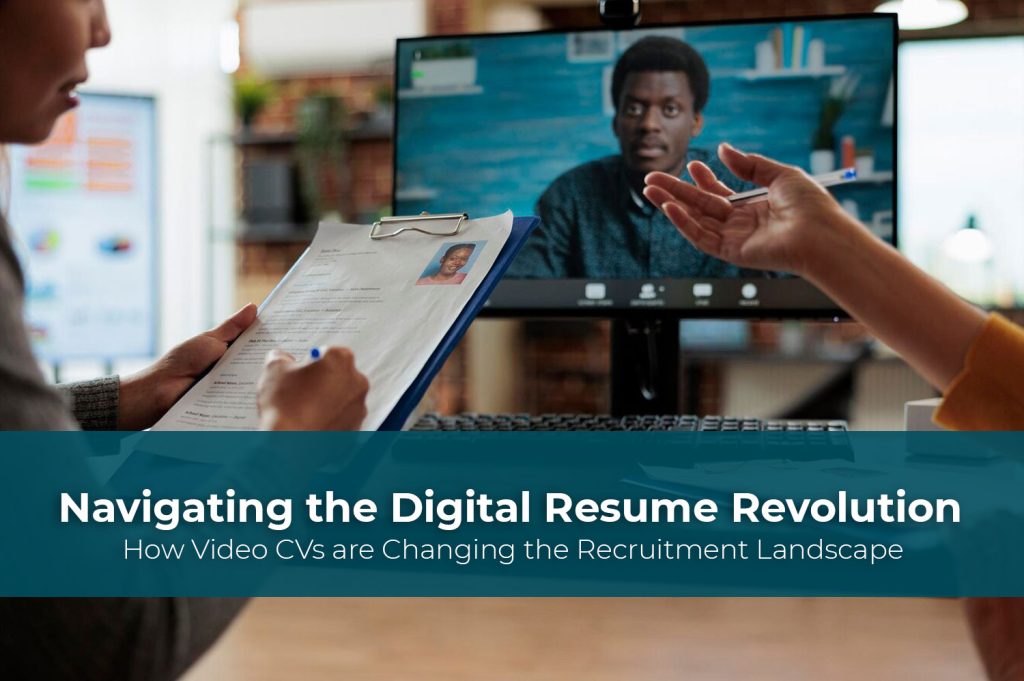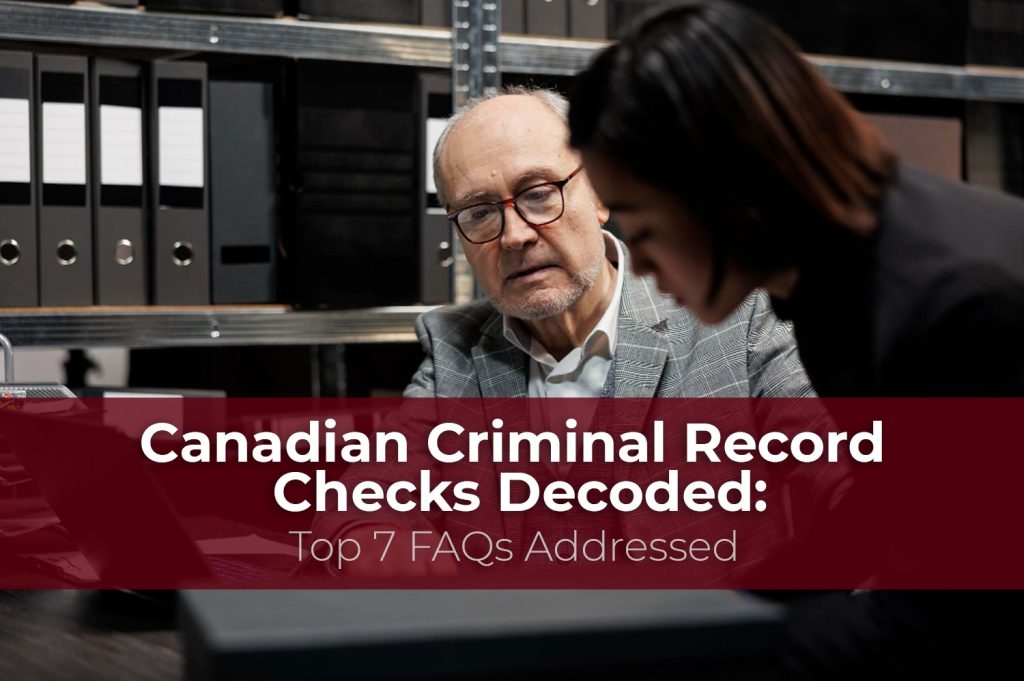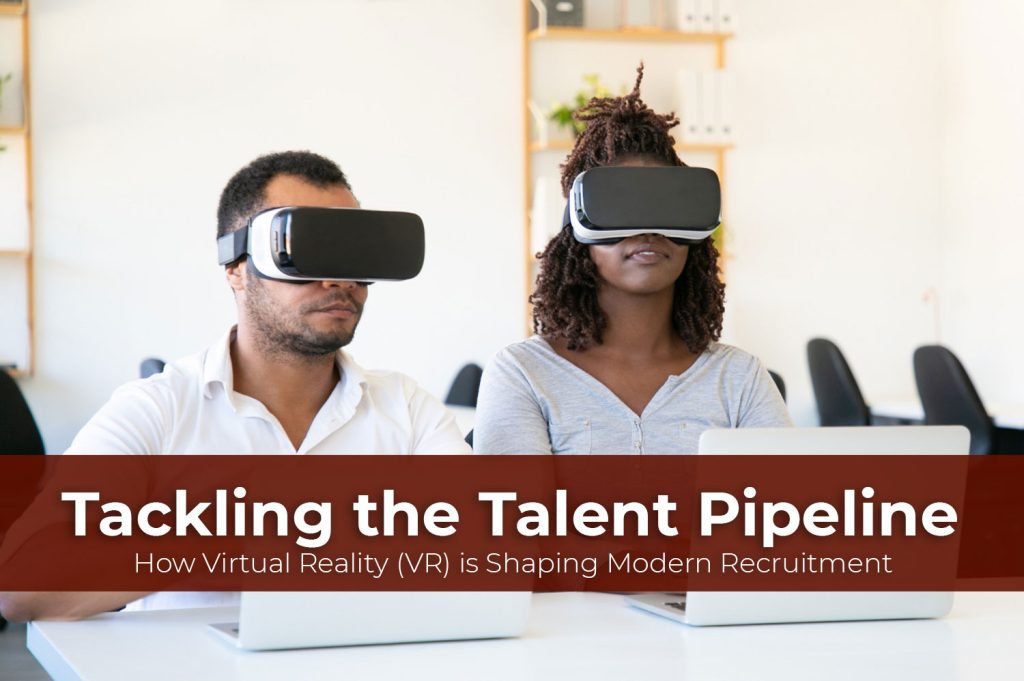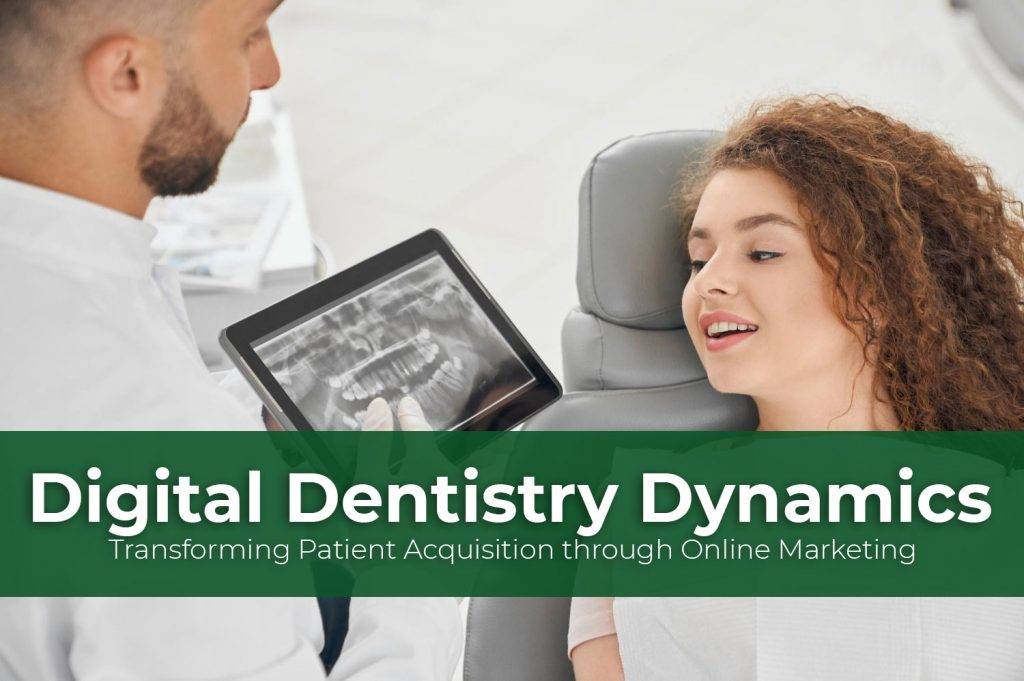The Importance of Page Speed in 2022: The Perfect Solution for You

“Our greatest glory is not in never failing, but in getting up every time we do.” – Confucius
The year was 1986, Top Gun was released and with it was the ever-famous quote by Maverick (played by Tom Cruise): “I feel the need. The need for speed.” On the one hand, it is one of the most classic one-liners in cinematic history. On the other, it stands as a glaring reflection of the market scenario today, especially in the realm of digital marketing. Businesses today have to maintain a strong online presence to make it in this digitized world of ours. This means having the best SEO (Search Engine Optimization) practices, landing pages and of course page speed, which just so happens to be our topic of discussion for today.
Having a high speed is crucial to the performance of a business that has at least some skin in the online game today. If you want to drive traffic to your site, make conversions, get more in-store visits and grow your audience base, this blog is the right place to start your journey. In this blog, we go over what page speed is, why it matters, metrics to measure it by, some related issues, and of course, the solutions to boosting said speed.
Table of Contents
ToggleWhat is Page Speed?
Page speed was once just another metric to help determine how quickly a person will see the content after they requested it by clicking on a link. However, nowadays, this metric has turned into a prominent and defining ranking factor in determining the overall user experience when they enter a business’s website.
This speed is usually defined as the length of time it takes to display the entire content for a single, specific web page. It also refers to the amount of time that a browser takes to receive a web server’s first byte. In other words – how long it takes for the browser to receive that initial set of server information.
You have to remember, on any single page, there are a multitude of factors that can influence the speed. Things like its HTML code, CSS, JavaScript files, images, videos, graphics and even the web server that it is hosted on will affect the performance.
Though page and site speed are different, they both contribute to user experience.

Page Speed Vs. Site Speed
Before we go any further, let’s clear up any confusion or misconceptions. You may have heard of a term called ‘site speed’. You may have also heard of site speed and page speed being used interchangeably. The truth of the matter is, the two couldn’t be more different.
Page speed refers to the functionality of the individual page as we mentioned before. Site speed, on the other hand, refers to the performance and metrics of the company’s website as a whole. It can be further defined as the average speed of several individual pages across the website.
Why Does Page Speed Matter?
Page speed is important to the business because it carries importance for the overall user experience. The faster a page loads and functions, the better the on-page user experience will be. According to an infographic report by Kissmetrics, if a page takes longer than 3 to 4 seconds to load, over 25% of users will click off the site.
In the same infographic, Kissmetrics noted that around 47% of customers expected a web page loading speed of 2 seconds or less. While a further 52% stated that a quick conversion was paramount to establishing site loyalty. In other words, you have a very tight window of opportunity to get those conversions of turning potential customers into loyal consumers.
Consumer convenience aside, speed is equally important for the sake of SEO. In 2010 Google officially announced that page speed would be a ranking factor in their search index. This was taken a step further in 2017 when Google gave speed even more weight as they incorporated mobile-oriented site speed as a defining ranking factor.
The Metrics of Speed
The idea of page speed may sound simple; improve a few parameters and you will have a website faster than a NASCAR. On the contrary, the performance of a page is tethered to multiple factors such as the overall website performance, page experience, SEO ranking criteria and core web vitals, which is what we will be looking at in this section.
In terms of core web vitals for page speed, there are three categories to consider:
- Largest Contentful Paint (LCP): This refers to the loading time for the page. More specifically, it refers to the page’s main content and if it has loaded as it should have.
- Cumulative Layout Shift (CLS): This is a highlight of the instances when a page layout shifts unexpectedly. In other words, the visual stability. You know when you click on a page, it suddenly shifts its layout and you accidentally click on something you didn’t mean to. Well, that is exactly what it refers to.
First Input Delay (FIP): It refers to the interactivity factor of a page. The name ‘First Input Delay’ refers to the time from when a user first interacts with the site page to when the browser can respond like it was meant to.
“You will never plow a field if you only turn it over in your mind.” – Irish Proverb
What Causes Speed to Drop?
There are several ways in which your speed could be dragged down. It could be that the images used on the page are too large and causing a lag. If your web page has too many large files that need to be downloaded by the browser, that could be another issue. The same is true if there are too many JavaScripts rendering. Similarly, unused code, whether it is CSS, JavaScript or something else left over the page’s HTML, will also cause a slowdown in the page speed.
Having said that, there are several ways in which one can combat page performance issues. For one, you need to start with the analysis of it. To help with this, we would recommend open-source platforms like Google’s Page Speed Insights or even Google LightHouse, which can help audit page performance and accessibility.
After you have analyzed it, you need to implement solutions. Well, we have you covered on that front too! Here are some ways in which you can boost page speed:
Enable Compression
Since large file sizes are one of the primary contributors to page speed performance, one way to reduce said lag is to use software applications for file compression. This can help reduce your CSS, HTML and JavaScript file sizes. When you compress them, try to bring them down under 150 bytes.
Minify CSS, HTML and JavaScript
Touching on the previous point, you might also want to consider optimizing your code. It can be as simple as removing unnecessary spaces, commas and other characters. You could also remove code comments, unused code and formatting. According to Google’s PageSpeed Insights, it is recommended that you use “HTMLMinifier” to minify HTML code. For CSS you could use “CSSNano” and “csso”. To minify JavaScript, Google recommended UglifyJS.
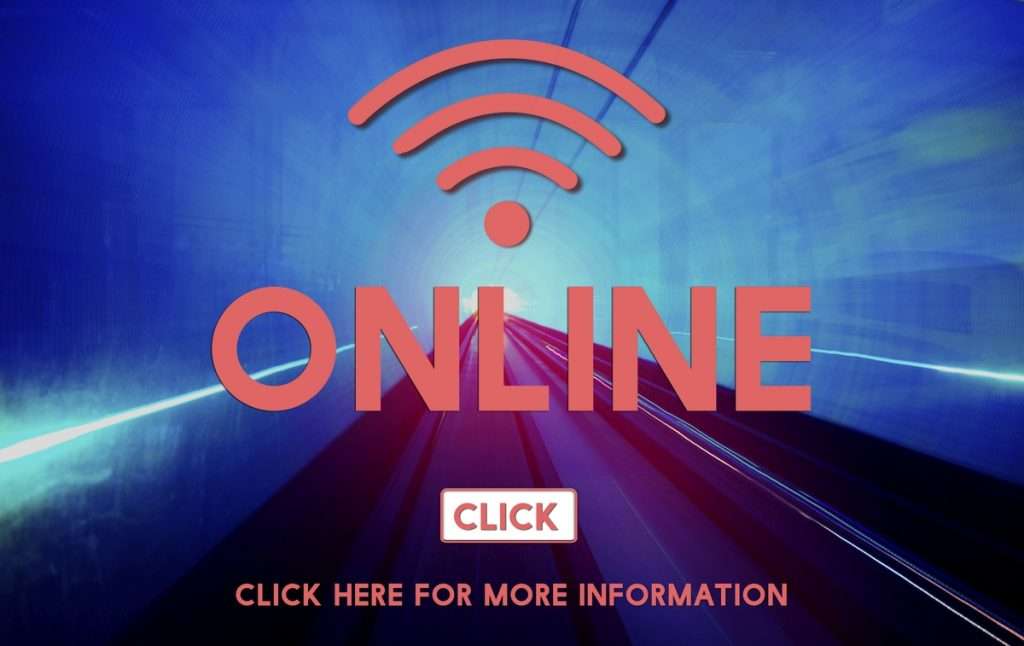
The end goal is always to reduce the number of redirects and increase speed of the website.
Reduce Redirects
Each time that a page redirects to another page, that is additional waiting time for the user or customer. If a page has to redirect many times consecutively, then that will slow down the performance and loading speed. Hence, you need to work on reducing these redirections.
Leverage Browser Caching
You might have heard about caches and how you should clear them when browsing to get a faster speed and response. Browsers cache information on pages like images, JavaScript, files and so on. This is done so that when a visitor revisits a particular page, the whole thing doesn’t have to load again.
What you need to do to optimize this is to check the expiry dates set for your page cache. Typically, if your website is not set to undergo regular changes in site design, you can set this expiry date to around one year ahead. Google has more detailed information regarding this on PageSpeed Insights.
Improve Server Response Time
Another major factor in page speed is the server that supports your site and the pages therein. Several factors can affect the server’s response time. Usually, the server response time is affected by the amount of traffic you receive, the software said server uses, the hosting solution you use, and even the resources that each page uses. In a way, it is all connected.
To improve the server response time, look for things that are inhibiting your performance. This could be things like slow database queries, sub-optimal routing or even a lack of memory. Ideally, your server response time should be under 200ms (milliseconds).
“Talent wins games, but teamwork and intelligence wins championships.” – Michael Jordan, Chairperson of the Charlotte Hornets
Optimize Images
Have you ever tried watching a movie at 1080p while connected to your wifi and it gets super slow because the signal can’t keep up with the high-resolution requirements? Well, that’s essentially what happens when you have high-resolution images on your page. As a rule of thumb, we would advise that you try to stick to PNGs which are better for graphics, and they should have less than 16 colors. JPEGs are better for photographs, but they should be compressed for the web.
You can also create templates for images that you use frequently on the page or site like buttons or icons. One such program is CSS sprites, which combines your images into one large image that loads all at once. This means fewer HTTP requests and time saved when it comes to page speed.
Use Content Distribution Network
Our last recommendation for speeding up the page performance is the use of Content Distribution Networks (CDNs). These are a collection or network of servers that distribute the content. They store copies of your site at multiple geographical data centers so your users can have a more reliable and faster experience with your pages.