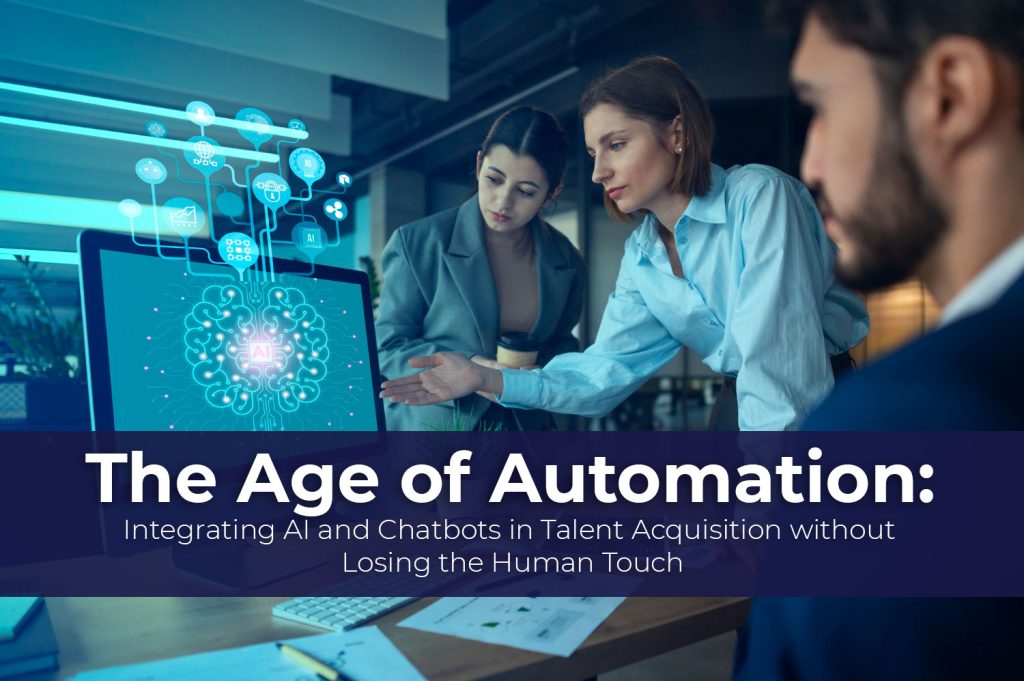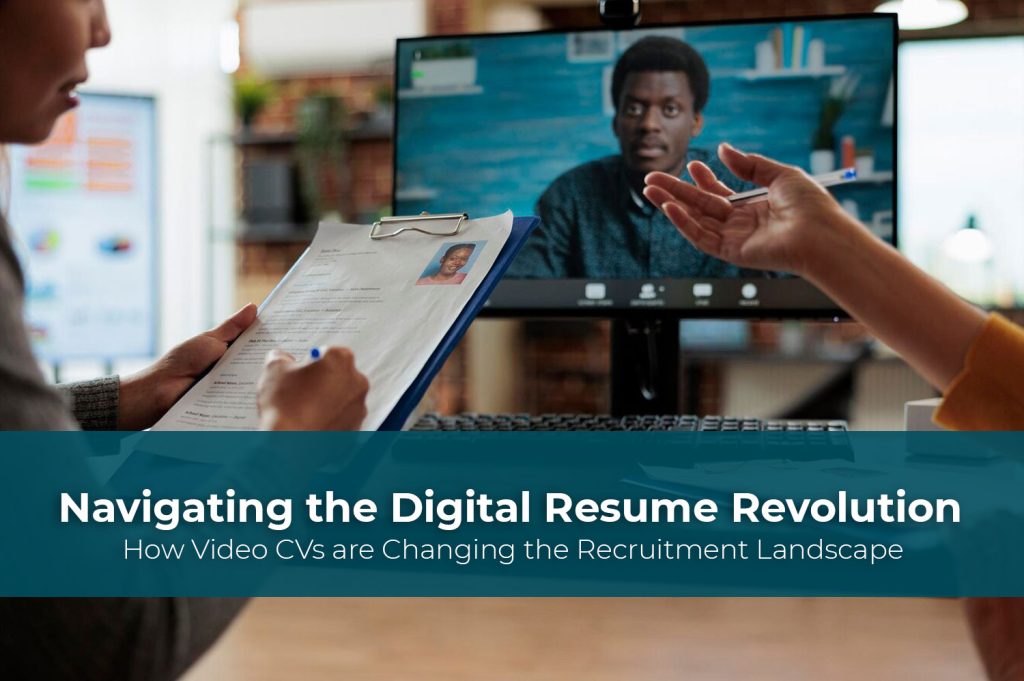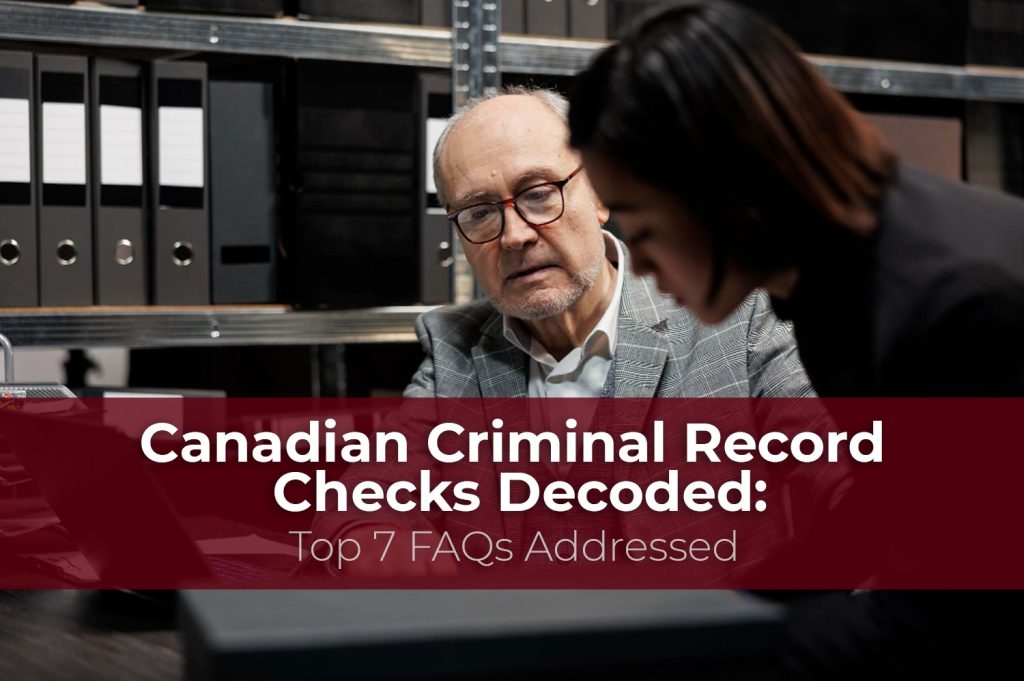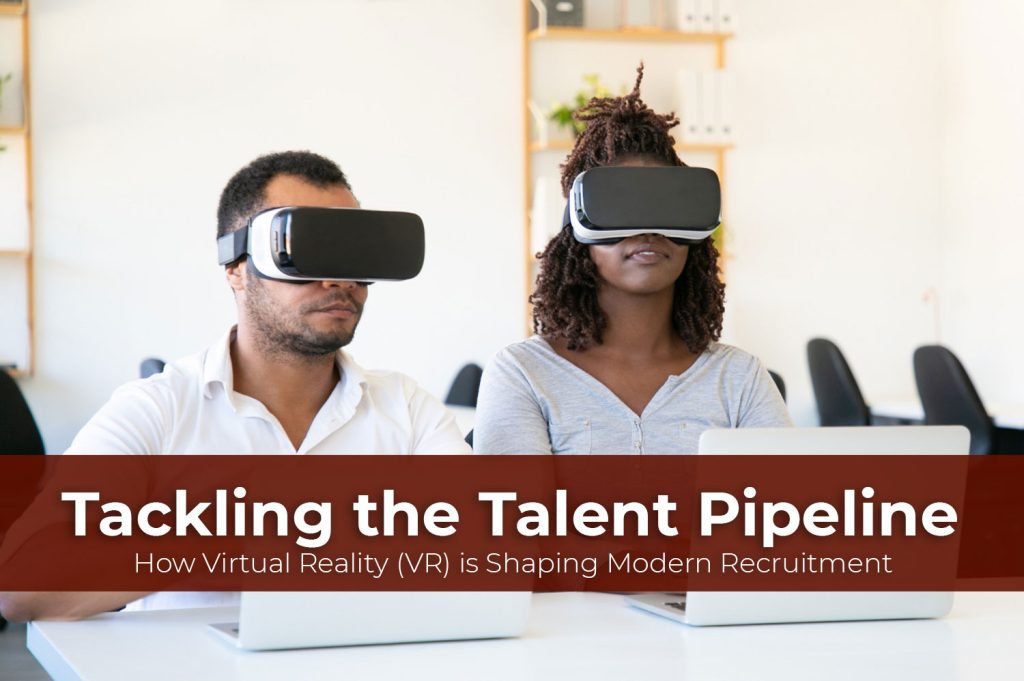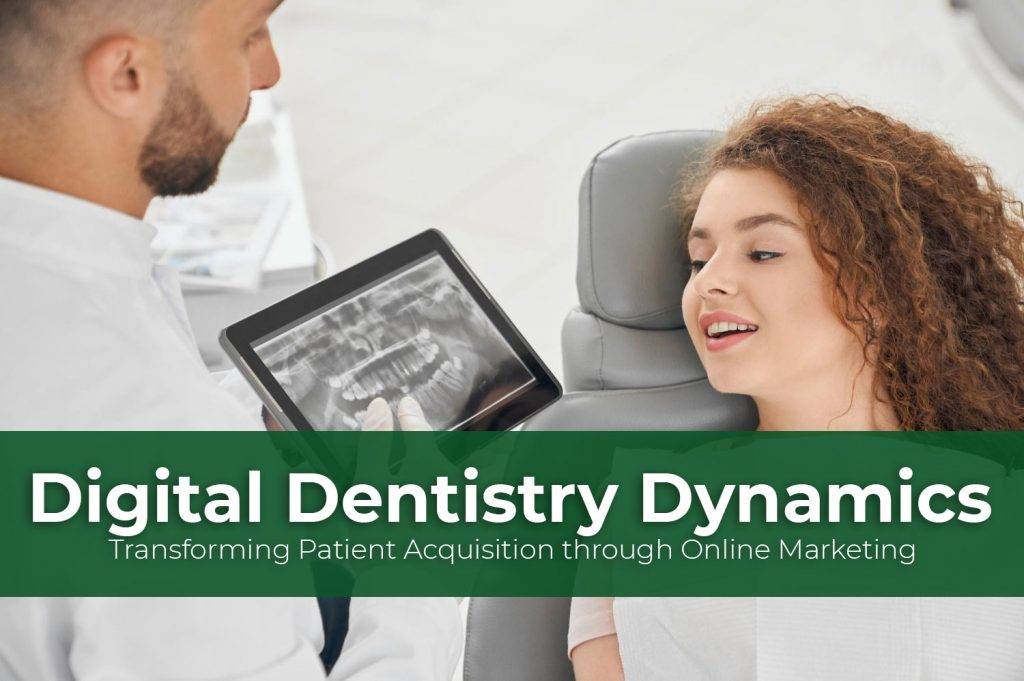Maximizing Your Digital Presence: Essential SEO Strategies for RPO Websites
The advent of digital platforms has revolutionized numerous industries, and recruitment is no exception. E-recruitment, or electronic recruitment, has drastically changed how companies find and hire talent.